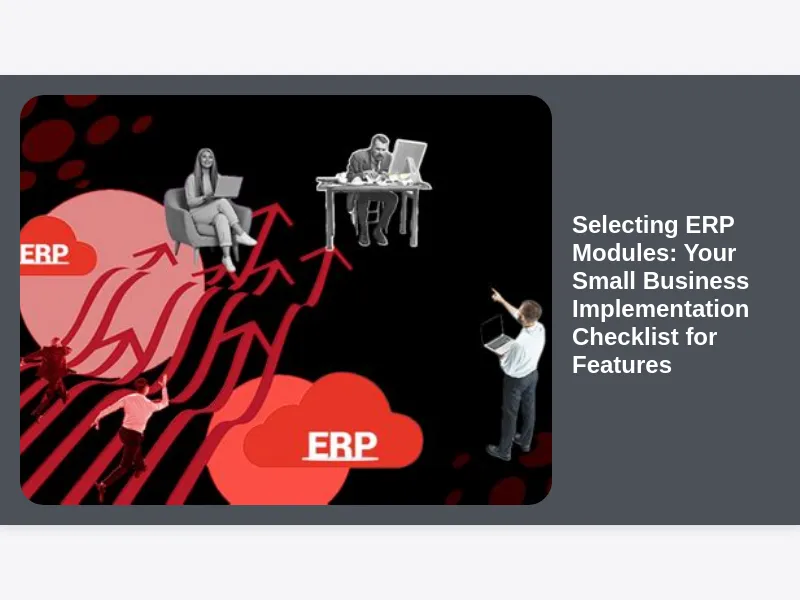Embarking on an Enterprise Resource Planning (ERP) journey is a significant milestone for any small business, promising to revolutionize operations, streamline processes, and ignite growth. However, the sheer breadth of options and the complexity of these powerful systems can feel daunting, especially when faced with the critical decision of selecting ERP modules. It’s not merely about picking software; it’s about crafting a digital nervous system that perfectly aligns with your unique business needs, future aspirations, and operational nuances. This comprehensive guide will walk you through a meticulous implementation checklist, ensuring you make informed choices about features that truly serve your enterprise.
The idea of integrating an all-encompassing ERP system might seem like a luxury reserved for large corporations, but the reality is that modern ERP solutions are increasingly tailored and accessible for small and medium-sized enterprises (SMEs). Gone are the days of monolithic, rigid systems; today’s ERP platforms offer modularity, allowing businesses to cherry-pick functionalities that deliver the most immediate and long-term value. This flexibility is a game-changer, but it also places a greater onus on you to understand your core requirements intimately, moving beyond generic offerings to truly pinpoint the specific features that will drive efficiency and profitability.
Understanding ERP for Small Businesses: Beyond Just Software
Before diving into the specifics of selecting ERP modules, it’s crucial to grasp what ERP truly represents for a small business. It’s far more than just a collection of interconnected software applications; it’s a strategic business tool designed to integrate all facets of an operation, from product development to marketing and sales, manufacturing, inventory, shipping, and payment. Imagine a single source of truth for all your data, eliminating information silos and fostering real-time collaboration across departments. This centralized data repository is the backbone of any effective ERP system.
For a small business, ERP can mean the difference between reactive problem-solving and proactive strategic planning. It replaces disparate systems like standalone accounting software, separate CRM tools, and fragmented inventory spreadsheets with a unified platform. This consolidation not only saves time and reduces manual errors but also provides invaluable insights into your business performance. When all your operational data converges, you gain unprecedented visibility, allowing for better decision-making, optimized resource allocation, and a clearer understanding of your overall health and trajectory. The initial investment in an ERP system, particularly in carefully selecting ERP modules, often pays dividends through enhanced efficiency, reduced operational costs, and an improved customer experience.
The Crucial First Step: Assessing Small Business Needs for ERP
The journey to successfully selecting ERP modules must begin with a deep dive into your current business processes and pain points. Skipping this foundational step is akin to building a house without a blueprint; you might end up with something functional, but it certainly won’t be optimized or efficient. Start by gathering stakeholders from various departments – finance, sales, operations, customer service – and ask probing questions about their daily workflows, the challenges they face, and the information they desperately need but currently lack. What tasks are repetitive and prone to error? Where are the bottlenecks in your operations? What insights are obscured by fragmented data?
This comprehensive needs assessment is not just about identifying problems; it’s also about envisioning future growth and how technology can support it. Consider your strategic goals for the next 3-5 years. Do you plan to expand into new markets, launch new product lines, or significantly increase your production volume? The ERP modules you choose today must be capable of scaling and adapting to these future ambitions. Documenting these requirements meticulously will form the bedrock of your module selection process, providing a clear roadmap and a set of criteria against which potential solutions can be evaluated. It’s an investment of time upfront that will save countless hours and resources down the line, ensuring that the features you select truly resonate with your operational needs.
Core ERP Modules Every Small Business Should Consider
While the ultimate selection will be unique to your business, there are several core ERP modules that most small businesses find indispensable. These modules typically form the foundational layers of an ERP system, providing essential functionalities that streamline daily operations and integrate critical data. Understanding these common building blocks is the first step in selecting ERP modules that will deliver immediate value. Think of them as the fundamental organs of your business’s digital body.
At the very least, most small businesses will need robust financial management, basic sales and order processing, and inventory control. These three areas alone can dramatically improve efficiency and decision-making. Beyond these, the necessity of other modules will depend heavily on your industry, business model, and specific operational challenges. For instance, a manufacturing company will have vastly different needs than a service-based business. However, starting with a strong foundation of these core elements ensures you have the basic infrastructure in place to manage finances, track sales, and keep tabs on your stock, paving the way for more specialized module integrations as your needs evolve.
Financial Management Modules: The Heartbeat of Your Business
No business can thrive without meticulous financial oversight, and the financial management module is arguably the most critical component when selecting ERP modules. This module acts as the central nervous system for all monetary transactions, providing a comprehensive view of your company’s financial health. It typically includes general ledger, accounts payable, accounts receivable, fixed asset management, and budgeting tools. Imagine having real-time access to your cash flow, profit and loss statements, and balance sheets, all consolidated and accurate. This level of financial visibility is invaluable for making informed strategic decisions, managing liquidity, and ensuring regulatory compliance.
Beyond basic accounting functions, advanced financial modules might offer multi-currency support for international operations, sophisticated cost accounting for precise product costing, and robust financial reporting tools that can generate custom dashboards and analytical insights. For small businesses, particularly those looking to scale or secure funding, the ability to produce accurate, auditable financial statements effortlessly is a huge advantage. It not only simplifies tax season but also provides stakeholders and investors with confidence in your financial stewardship. When evaluating these features, prioritize those that offer automation for repetitive tasks, such as invoice processing and bank reconciliations, freeing up your finance team to focus on strategic analysis rather than data entry.
Sales and CRM Modules: Boosting Customer Relationships
In today’s competitive landscape, customer relationships are paramount, and this is where robust Sales and Customer Relationship Management (CRM) modules become indispensable when selecting ERP modules. These components are designed to manage every aspect of your customer interactions, from initial lead generation and qualification to sales order processing, customer support, and post-sales service. A well-integrated CRM module provides a 360-degree view of your customers, capturing their contact information, communication history, purchase patterns, and service requests in one centralized location. This ensures that every touchpoint is informed and personalized.
The sales functionality within an ERP system often includes tools for managing quotes, sales orders, pricing, and commissions. It can automate the sales cycle, track opportunities, and provide sales forecasts, giving your team the insights they need to close deals more efficiently. For small businesses, this means less time wrestling with fragmented customer data and more time building strong, lasting relationships. Imagine your sales team having instant access to a customer’s entire history before making a call, or your customer service representatives being able to quickly resolve issues because all relevant information is at their fingertips. This enhanced customer experience not only fosters loyalty but also drives repeat business and positive referrals, directly impacting your bottom line.
Inventory and Supply Chain Modules: Optimizing Your Operations
For businesses that deal with physical products, whether manufacturing, retail, or distribution, the Inventory and Supply Chain Management (SCM) modules are critical considerations when selecting ERP modules. These functionalities are designed to optimize the flow of goods from raw materials to finished products and ultimately to the customer. Key features typically include inventory tracking, warehouse management, procurement, demand forecasting, and vendor management. The goal is to minimize carrying costs, prevent stockouts, and ensure that products are available when and where they are needed, all while maintaining efficient logistical operations.
Effective inventory management can dramatically reduce waste and improve cash flow by preventing overstocking and optimizing order quantities. Imagine knowing exactly how much of each item you have on hand, its location, and its movement history, all in real-time. Supply chain modules extend this visibility further, allowing you to manage supplier relationships, automate purchase orders, and track shipments. For a small business, this level of operational control can be a game-changer, especially in navigating today’s complex and often volatile supply chains. It ensures that you can meet customer demand reliably, respond quickly to market changes, and maintain a competitive edge through optimized logistics and reduced operational overhead. [Link to a trusted source on SCM benefits for SMEs, e.g., an article from Forbes or Deloitte].
Human Resources (HR) Modules: Managing Your Most Valuable Asset
Your employees are the backbone of your small business, and effectively managing your human capital is crucial for sustained success. This is where Human Resources (HR) or Human Capital Management (HCM) modules come into play when selecting ERP modules. These modules streamline various HR processes, from employee onboarding and payroll management to benefits administration, time and attendance tracking, and performance management. For small businesses, particularly those experiencing growth, automating these tasks can save a tremendous amount of administrative time and reduce the potential for errors, allowing HR personnel to focus on strategic initiatives rather than transactional duties.
An integrated HR module ensures that all employee data is centralized, accurate, and easily accessible, while also adhering to privacy and compliance regulations. Imagine a system where new hires can self-onboard, entering their details directly, and where payroll is automatically processed based on tracked hours and benefits. Some advanced HR modules also offer talent management features, including applicant tracking, succession planning, and robust performance appraisal tools, which are invaluable for fostering employee development and retention. By taking care of the administrative burden, these modules empower your HR team to cultivate a positive workplace culture, support employee growth, and ensure your most valuable assets are well-managed and engaged.
Project Management Modules: Keeping Initiatives on Track
For small businesses that operate on a project-by-project basis, such as consulting firms, marketing agencies, construction companies, or software developers, a dedicated Project Management module is an essential component when selecting ERP modules. This functionality allows you to plan, execute, and monitor projects from inception to completion, integrating critical data from other modules like finance, HR, and sales. It typically includes features for task management, resource allocation, time tracking, expense management, and project costing, providing a comprehensive overview of each project’s progress and profitability.
With a project management module, you can accurately estimate project costs, track actual expenditures against budgets, and monitor employee time spent on specific tasks. This granular level of control is vital for ensuring projects remain on schedule and within budget, ultimately enhancing client satisfaction and improving your project profitability. Imagine being able to quickly generate reports on project status, identify potential bottlenecks before they escalate, and allocate resources more effectively across multiple ongoing projects. For a small business, particularly one managing numerous client engagements, this module provides the structure and visibility needed to deliver high-quality work consistently and efficiently, solidifying your reputation and driving future business.
Manufacturing/Production Modules: For Product-Centric Businesses
If your small business is involved in the creation of physical goods, the Manufacturing or Production module becomes a cornerstone feature when selecting ERP modules. This specialized set of functionalities is designed to manage and optimize the entire production process, from planning and scheduling to execution and quality control. Key components often include Bill of Materials (BOM) management, production order processing, work-in-progress tracking, capacity planning, and shop floor control. It ensures that your manufacturing operations are efficient, cost-effective, and capable of meeting demand while maintaining high product quality.
An effective manufacturing module helps you streamline your production lines, reduce lead times, and minimize waste by providing real-time visibility into every stage of the manufacturing process. Imagine being able to accurately forecast production needs based on sales data, generate detailed production schedules, and track the consumption of raw materials against finished goods. For small manufacturers, this integration is invaluable for navigating the complexities of production planning, managing inventory of components, and ensuring that you can scale your operations as your business grows. It enables you to operate with the precision of a larger enterprise, gaining a competitive edge through optimized production processes and superior product delivery.
Reporting and Business Intelligence Modules: Unlocking Data Insights
One of the most transformative benefits of an integrated ERP system is its ability to provide unparalleled insights into your business performance. This is primarily facilitated by robust Reporting and Business Intelligence (BI) modules, which are crucial considerations when selecting ERP modules. These functionalities move beyond simple data aggregation, offering sophisticated tools to analyze data from across all departments, identify trends, and generate actionable reports. They empower small business owners and managers to make data-driven decisions rather than relying on intuition or fragmented information.
A good BI module offers customizable dashboards, allowing you to visualize key performance indicators (KPIs) at a glance, from sales figures and inventory levels to financial health and project profitability. It can generate detailed reports on demand, providing deep dives into specific areas of your business. Imagine being able to instantly see which products are most profitable, which sales channels are performing best, or where inefficiencies lie within your supply chain. For a small business, this level of insight is invaluable for strategic planning, identifying opportunities for growth, and proactively addressing potential challenges. It transforms raw data into a powerful strategic asset, allowing you to understand the “why” behind your business’s performance and plot a clearer course for the future.
Integration Capabilities: Ensuring Seamless Data Flow
The true power of an ERP system lies in its ability to integrate disparate business functions, but this integration is only as good as the underlying technology’s capability to communicate seamlessly. Therefore, assessing the Integration Capabilities is a critical factor when selecting ERP modules. You need to ensure that the chosen ERP system can not only integrate its own modules effectively but also connect with other essential third-party applications you might already be using or plan to adopt in the future. This could include e-commerce platforms, payment gateways, specialized industry software, or even legacy systems you’re not quite ready to replace.
A lack of robust integration can lead to data silos, manual data entry, and ultimately negate many of the benefits an ERP system promises. When evaluating potential solutions, inquire about their API (Application Programming Interface) capabilities, pre-built connectors, and the ease with which custom integrations can be developed. Imagine your online store automatically updating inventory levels in your ERP, or customer data flowing effortlessly between your CRM and accounting modules. For a small business, seamless data flow means reducing operational friction, eliminating duplicate data entry, and ensuring that all departments are working with the most current and accurate information. It’s the invisible glue that holds the entire digital ecosystem of your business together, maximizing efficiency and minimizing potential errors.
Scalability and Future Growth: Planning for Tomorrow’s Success
Your small business is not static; it’s an evolving entity with ambitions for growth. Therefore, considering Scalability and Future Growth is paramount when selecting ERP modules. The ERP system you choose today should not just meet your current needs but also be capable of adapting and expanding alongside your business over the next 5-10 years. A system that can’t keep pace with your growth will quickly become a bottleneck, leading to another costly and disruptive implementation down the line. This forward-thinking approach ensures your investment is future-proof.
Think about potential increases in transaction volume, user count, data storage requirements, or the need to add new modules as your business diversifies. A scalable ERP solution should allow for easy addition of new users, seamless expansion of existing functionalities, and the ability to integrate specialized modules as your business model evolves (e.g., adding a manufacturing module if you start producing your own goods). Cloud-based ERP solutions, in particular, often offer inherent scalability, as providers handle the infrastructure expansion. For a small business, selecting an ERP that can grow with you means you won’t outgrow your software and face the daunting task of another full system replacement, providing long-term value and operational continuity.
Cloud-Based vs. On-Premise: Deployment Model Decisions
One of the most significant architectural decisions when selecting ERP modules involves choosing between a cloud-based (SaaS – Software as a Service) deployment and an on-premise solution. Each model presents distinct advantages and disadvantages, and the “best” choice heavily depends on your small business’s IT capabilities, budget, security concerns, and desired level of control. This fundamental choice influences everything from initial setup costs to ongoing maintenance and accessibility.
Cloud-based ERP, hosted by the vendor and accessed via the internet, has become increasingly popular for small businesses due to its lower upfront costs, reduced IT overhead, and inherent scalability. You pay a subscription fee, and the vendor handles all maintenance, upgrades, and data backups. This model offers greater flexibility, allowing your team to access the system from anywhere, anytime, a significant advantage for remote or hybrid workforces. On the other hand, an on-premise ERP solution requires you to purchase the software, install it on your own servers, and manage all aspects of maintenance and security. While it offers maximum control and customization, it demands a significant initial investment and a dedicated IT team, which might be prohibitive for many small businesses. Carefully weigh the pros and cons in the context of your specific operational and financial realities. [Link to a comparative article on Cloud vs On-premise ERP].
Vendor Selection: More Than Just Features
While selecting ERP modules based on features is crucial, the vendor you choose is equally, if not more, important. An ERP implementation is a long-term partnership, and the right vendor can make all the difference in the success of your project and ongoing support. Look beyond just the software and evaluate the vendor’s reputation, industry experience, customer support quality, and long-term vision. A reputable vendor will not only provide a robust system but also act as a trusted advisor, guiding you through the implementation process and offering reliable support post-launch.
Consider their track record with small businesses similar to yours. Do they understand the unique challenges and constraints faced by SMEs? What is their implementation methodology, and do they offer comprehensive training? Crucially, assess their customer support channels, response times, and the availability of resources like knowledge bases and user communities. A vendor with strong support can be invaluable when issues arise or when you need assistance with new features. Request references from existing clients and conduct thorough due diligence. Remember, you’re not just buying software; you’re investing in a relationship that will impact your business for years to come.
Budgeting for Your ERP Implementation: Costs Beyond Software
One of the most common pitfalls in ERP implementation is underestimating the total cost of ownership. When selecting ERP modules and a vendor, it’s vital to create a comprehensive budget that goes far beyond just the software licensing fees. Hidden costs can quickly inflate your budget and derail your project if not accounted for upfront. A realistic financial plan needs to encompass all facets of the implementation journey, ensuring you are prepared for the complete investment required to make your new system a success.
Consider the following cost categories:
- Software Licenses/Subscriptions: This is the core cost, whether monthly for cloud or upfront for on-premise.
- Implementation Services: This includes project management, data migration, system configuration, and customization from the vendor or a third-party integrator. This is often the largest single cost.
- Hardware: For on-premise solutions, you’ll need servers, network infrastructure, and potentially new workstations.
- Training: User training is critical for adoption and often requires dedicated sessions.
- Customization: Any modifications to fit unique business processes can add significant cost.
- Data Migration: Extracting, cleansing, and importing historical data from old systems is a labor-intensive process.
- Ongoing Maintenance & Support: For on-premise, this involves IT staff; for cloud, it’s typically part of the subscription but can have premium tiers.
- Opportunity Costs: The time your employees spend on implementation is time away from their regular duties.
Creating a detailed budget with a contingency fund (typically 15-20%) is essential for a smooth and stress-free ERP implementation.
The Implementation Roadmap: What to Expect After Selecting ERP Modules
Once you’ve diligently completed the process of selecting ERP modules and chosen a vendor, the real work of implementation begins. This phase is a carefully planned journey, typically involving several key stages, each crucial for the successful deployment of your new system. Understanding this roadmap will help you prepare your team and manage expectations, ensuring a smoother transition and maximizing the return on your investment. Successful implementation is not just about installing software; it’s about transforming business processes.
The typical implementation roadmap includes:
- Project Planning & Scoping: Defining project goals, timelines, and assigning roles.
- Business Process Review: Analyzing and often re-engineering existing processes to align with the ERP.
- System Configuration: Tailoring the chosen modules to your specific business requirements.
- Data Migration: Transferring historical data from old systems to the new ERP. This is often the most challenging part.
- Customization (if needed): Developing specific functionalities not available out-of-the-box.
- Testing: Rigorously testing all modules, integrations, and workflows.
- Training: Educating end-users on how to effectively use the new system.
- Go-Live: The actual deployment and switch-over to the new system.
- Post-Go-Live Support: Ongoing assistance to resolve initial issues and fine-tune performance.
Each stage requires active participation from your team, and clear communication between your business and the implementation partner is vital for navigating challenges and achieving project milestones.
Training and User Adoption: Maximizing Your Investment
Even the most perfectly chosen and flawlessly implemented ERP system will fail to deliver its promised benefits if your employees don’t know how to use it or are reluctant to adopt it. This makes Training and User Adoption an absolutely critical component after selecting ERP modules and during the implementation phase. A well-trained workforce is the key to unlocking the full potential of your ERP investment, ensuring efficiency gains and accurate data input. Don’t view training as an afterthought or a line item to cut from the budget; it’s an investment in your people and, by extension, in your business’s future.
Develop a comprehensive training plan that caters to different roles and levels of technical proficiency within your organization. This might include general overviews for all staff, specialized training for department-specific modules, and advanced sessions for super-users who can then support their colleagues. Hands-on exercises, real-world scenarios, and ongoing support are essential for building confidence and competence. Moreover, foster a culture of change management. Clearly communicate the benefits of the new system, address concerns openly, and celebrate early successes to build enthusiasm. Appoint internal champions who can advocate for the ERP and assist their peers. High user adoption directly translates to better data quality, increased productivity, and a maximized return on your ERP investment.
Post-Implementation Support and Maintenance: The Long Haul
The journey with your ERP system doesn’t end at “go-live.” In fact, Post-Implementation Support and Maintenance are crucial for the long-term health and effectiveness of your investment after selecting ERP modules. Technology evolves, business needs change, and occasional issues will inevitably arise. Having a robust support structure in place ensures that your system continues to operate optimally, remains up-to-date, and can adapt to new challenges and opportunities. This ongoing commitment protects your initial investment and ensures sustained benefits.
For cloud-based solutions, maintenance and basic support are typically included in your subscription, covering software updates, security patches, and bug fixes. However, you might want to consider premium support tiers for faster response times or dedicated account managers. For on-premise systems, you’ll need to allocate internal IT resources or contract with a third-party for ongoing maintenance, security updates, and troubleshooting. Beyond technical support, consider the need for periodic system reviews and optimization. As your business grows and processes evolve, you might discover new ways to leverage existing features or identify the need for additional modules. A proactive approach to support and maintenance ensures your ERP system remains a valuable asset, continually supporting your business objectives rather than becoming an outdated relic.
Common Pitfalls to Avoid During ERP Module Selection
Even with the best intentions and a thorough checklist, the process of selecting ERP modules can be fraught with potential missteps. Being aware of these common pitfalls can help your small business navigate the journey more smoothly and avoid costly mistakes that could undermine the entire implementation. Proactive identification of these challenges allows you to build strategies to mitigate them, ensuring a more successful outcome.
One significant pitfall is scope creep, where the initial project requirements expand uncontrollably, leading to budget overruns and delayed timelines. Stick to your meticulously identified needs assessment and resist the urge to add “nice-to-have” features that aren’t critical for core operations. Another trap is inadequate data migration planning. Poor data quality or incomplete migration can cripple a new system, rendering it unreliable. Invest time and resources in data cleansing and validation. Furthermore, insufficient user training and change management can lead to low adoption rates and user resistance, effectively sabotaging your investment. Don’t underestimate the human element of technology adoption. Finally, choosing a vendor based solely on price without considering their experience, support, and cultural fit is another common error. Remember, it’s a partnership, not just a transaction. By being mindful of these pitfalls, your small business can increase its chances of a triumphant ERP implementation.
Finalizing Your ERP Module Selection: A Strategic Summary
By this point, you’ve delved into your business needs, explored various critical functionalities, understood deployment options, and prepared for the implementation journey. Now, it’s time to bring all these insights together and make informed, strategic decisions about selecting ERP modules. This final stage involves synthesizing all the information gathered, prioritizing based on impact and budget, and making a confident choice that aligns with your small business’s immediate requirements and long-term vision.
Start by revisiting your initial needs assessment and ranking your identified pain points and desired outcomes. Map these back to the specific ERP modules and features you’ve evaluated. Which modules offer the greatest impact on your most critical operational areas? Which ones provide the clearest path to achieving your strategic goals, such as cost reduction, improved customer satisfaction, or increased efficiency? Don’t be afraid to start with a core set of modules and plan for phased implementation of others as your business grows and your team becomes more comfortable with the new system. A modular approach allows for flexibility and reduces the initial complexity. The goal is not to implement every possible feature, but to choose the ones that will truly empower your small business to operate more intelligently, efficiently, and profitably.
The decision of selecting ERP modules: Your small business implementation checklist for features is undoubtedly complex, but approaching it systematically and strategically will pave the way for a successful digital transformation. By carefully assessing your needs, understanding the available functionalities, choosing the right deployment model and vendor, and planning for comprehensive implementation and ongoing support, your small business can harness the immense power of ERP to drive efficiency, foster growth, and secure a competitive edge in today’s dynamic market. This isn’t just about choosing software; it’s about building a robust foundation for your future success. Take your time, do your due diligence, and embark on this journey with confidence, knowing that a well-chosen ERP system will serve as a powerful catalyst for your business’s evolution.