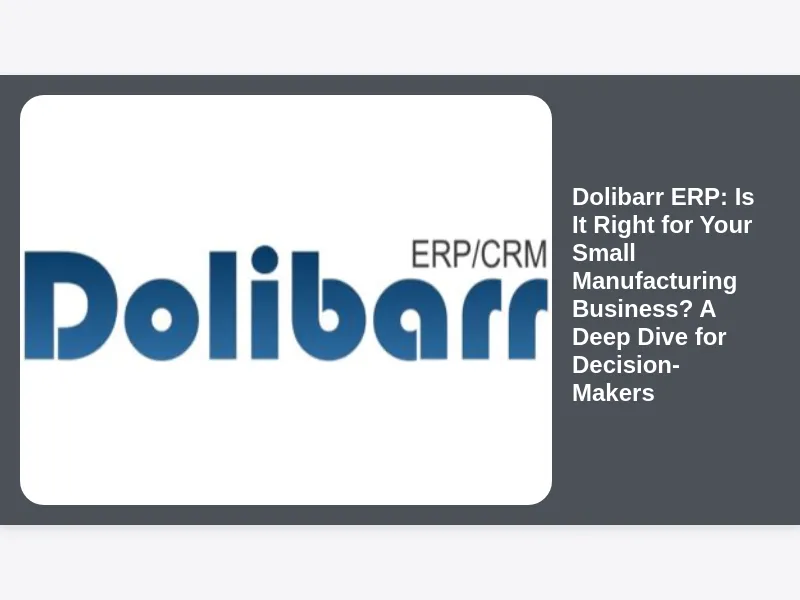The manufacturing landscape for small businesses is more competitive than ever, demanding precision, efficiency, and real-time visibility across every operation. From managing raw materials to fulfilling customer orders, the complexity can quickly overwhelm even the most dedicated teams. This is where an Enterprise Resource Planning (ERP) system steps in, promising to integrate and streamline your entire business. But with so many options available, how do you choose the right one, especially if you’re a small manufacturing enterprise with specific needs and often, limited budgets?
Today, we’re going to pull back the curtain on one intriguing contender: Dolibarr ERP. This open-source solution has garnered significant attention, but the crucial question remains: Is Dolibarr ERP right for your small manufacturing business? We’ll explore its capabilities, weigh its benefits against potential drawbacks, and help you determine if this versatile system can truly become the backbone of your production and administrative processes. Prepare for a comprehensive journey into what Dolibarr offers, tailored specifically for the unique challenges and opportunities faced by small manufacturers.
Setting the Stage for Small Manufacturing ERP Needs: Why Integration Matters
Small manufacturing businesses often operate with lean teams, tight margins, and a constant need to maximize every resource. In such an environment, disjointed systems – separate spreadsheets for inventory, another for sales, and yet another for accounting – don’t just create inefficiencies; they actively hinder growth and profitability. You might be struggling with inaccurate stock levels, missed production deadlines, or a lack of clear visibility into your true costs. These common pain points highlight a fundamental truth: integration is no longer a luxury, but a necessity.
An ERP system aims to connect these disparate functions, creating a single source of truth for all your business data. For a small manufacturer, this means that when a sales order comes in, the system instantly checks inventory, schedules production, and updates accounting records, all without manual data entry across multiple platforms. This holistic view is critical for making informed decisions, from pricing strategies to production planning, ultimately giving you a competitive edge. The question then becomes, can an open-source solution like Dolibarr deliver this level of sophisticated integration for your specific manufacturing operations?
What Exactly is Dolibarr ERP? Understanding Open-Source ERP for Manufacturers
Before we delve into its suitability, let’s clarify what Dolibarr ERP actually is. At its core, Dolibarr is an open-source software package designed to manage the resources of a company or organization. It functions as an ERP (Enterprise Resource Planning) and CRM (Customer Relationship Management) system, encompassing a wide array of modules that cover everything from sales and purchasing to inventory, accounting, and even project management. The “open-source” aspect is a significant differentiator, meaning its source code is freely available, allowing users to inspect, modify, and distribute it.
For small manufacturing businesses, the open-source nature of Dolibarr can be both a blessing and a consideration. It often implies lower initial software costs, as you don’t pay for licenses in the traditional sense. However, it requires an understanding that while the software itself is free, implementation, customization, hosting, and professional support might still incur costs. Unlike proprietary systems that come as a fixed package, Dolibarr offers a foundation that can be built upon and tailored, making it an attractive option for those seeking flexibility without being locked into a vendor’s specific roadmap. Understanding this fundamental characteristic is key to evaluating if Dolibarr ERP aligns with your operational philosophy.
Core Modules for Small Manufacturing Businesses in Dolibarr: From Sales to Inventory Management
One of the strengths of Dolibarr lies in its modular design, allowing businesses to activate only the functionalities they need. For a small manufacturing business, several core modules stand out as absolutely essential. Firstly, the Sales module enables you to create quotes, manage customer orders, and generate invoices, providing a clear pathway from initial inquiry to final payment. This integrates seamlessly with your customer database, ensuring all client interactions are tracked.
Secondly, the Purchases module is vital for managing your procurement processes, from issuing purchase orders for raw materials to tracking vendor invoices and managing supplier relationships. This is crucial for maintaining a healthy supply chain in manufacturing. Thirdly, and perhaps most critically for any production-focused enterprise, Dolibarr offers robust Inventory Management. This module allows you to track stock levels, manage multiple warehouses or storage locations, record movements of goods, and even handle serial or batch numbers, all of which are indispensable for maintaining accurate control over your valuable manufacturing assets. These foundational modules are just the beginning of how Dolibarr ERP can centralize your operational data.
Dolibarr’s Role in Streamlining Production: Managing Manufacturing Workflows and Bills of Material
For a manufacturing business, the ability to manage the actual production process is paramount. While Dolibarr might not offer the ultra-specialized, deep-level functionality of a dedicated Manufacturing Execution System (MES), it provides significant capabilities that can streamline production for many small manufacturers. A key feature is the Bills of Material (BOM) module. This allows you to define the precise list of raw materials, sub-assemblies, and quantities required to produce a finished good. Having an accurate BOM is fundamental for costing, inventory planning, and ensuring consistency in your production runs.
Furthermore, Dolibarr’s project management and manufacturing modules (which can be activated as needed or extended via marketplace add-ons) can help in managing discrete production orders. You can track the progress of specific jobs, allocate resources, and monitor the consumption of raw materials against the defined BOM. While it may not automate every single machine on your factory floor, it provides the administrative framework to orchestrate your manufacturing workflows, ensuring that production orders are generated, materials are reserved, and finished products are recorded efficiently. This level of oversight is invaluable for optimizing your small manufacturing business.
Inventory Control and Warehouse Management with Dolibarr: Keeping Track of Raw Materials and Finished Goods
Effective inventory control is often the difference between profit and loss for a small manufacturing business. Holding too much stock ties up capital and risks obsolescence, while holding too little can lead to production delays and missed sales opportunities. Dolibarr ERP offers a comprehensive suite of tools within its inventory module designed to tackle these challenges head-on. You can accurately track raw material tracking from the moment it arrives in your facility to its consumption in a production run. This includes managing receipt of goods, internal transfers between storage locations, and precise outgoing movements.
Beyond raw materials, Dolibarr helps you manage your finished goods inventory. You can define multiple warehouses or stock locations, perform stock adjustments, and conduct inventory counts, helping you maintain high levels of data accuracy. The system can alert you when stock levels fall below predefined minimums, prompting you to reorder or initiate a production run. For businesses dealing with unique items, serial number tracking can be enabled, offering granular control over individual units. This robust approach to warehouse efficiency means your small manufacturing business gains unprecedented visibility into its most valuable assets, minimizing waste and optimizing cash flow.
Sales and Customer Relationship Management (CRM) for Manufacturers: Nurturing Client Relationships and Order Fulfillment
In the manufacturing sector, strong client relationships are just as crucial as efficient production. Dolibarr ERP integrates powerful Sales and Customer Relationship Management (CRM) for manufacturers capabilities directly into its ecosystem. This means your sales team isn’t working in a silo; their activities are connected to inventory, production, and invoicing. The CRM module allows you to manage leads, track opportunities, and record all interactions with your prospects and existing customers. From initial contact to post-sale support, every touchpoint is logged, providing a complete historical view of each client.
For a small manufacturing business, this integration is invaluable for sales order management. When a new order comes in, it can be created directly within Dolibarr, triggering a series of events: checking current stock levels, initiating a production order if necessary, and linking directly to the invoicing module upon completion. This seamless flow minimizes manual data entry errors and accelerates the order fulfillment cycle. Furthermore, by having all customer data in one place, you can better understand purchasing patterns, anticipate needs, and provide personalized service, ultimately enhancing customer engagement and fostering long-term loyalty for your manufacturing enterprise.
Financial Management and Accounting Features in Dolibarr: Keeping Your Books in Order for Small Manufacturing
Sound financial management is the bedrock of any successful business, and small manufacturing is no exception. Dolibarr ERP offers a comprehensive set of financial management and accounting features that can significantly simplify your bookkeeping and provide critical insights into your company’s economic health. The system allows you to manage customer invoices and supplier bills, tracking due dates and payment statuses with ease. This ensures you maintain a healthy cash flow and avoid late payments from customers or to your vendors.
Beyond basic invoicing, Dolibarr can handle bank account reconciliation, expense tracking, and even generate various financial reports that are crucial for decision-making. While it may not replace a dedicated, highly specialized accounting package for very complex tax scenarios, it provides the core functionalities needed for most small manufacturing operations. The integration with sales, purchases, and inventory means that financial transactions are automatically recorded as business activities occur, eliminating duplicate data entry and reducing the risk of errors. This seamless connection offers a real-time view of your financial standing, empowering you to make informed decisions about pricing, profitability, and resource allocation in your manufacturing accounting.
Project Management Capabilities: Overseeing Custom Orders and Production Runs
Many small manufacturing businesses deal with custom orders, unique projects, or specific production runs that require diligent oversight beyond standard repetitive manufacturing processes. Dolibarr ERP’s project management capabilities can be particularly beneficial in these scenarios. The system allows you to define projects, assign tasks to specific team members, set deadlines, and track progress against those milestones. For a small manufacturer, this could mean managing the development of a new product prototype, overseeing a large bespoke customer order, or coordinating a complex installation project.
You can link various documents, customer interactions, and financial elements directly to a project, creating a centralized hub for all project-related information. This provides clear project tracking and visibility for everyone involved, reducing miscommunication and ensuring that custom orders are delivered on time and within budget. By integrating project management with other Dolibarr modules, you can easily pull in details about materials needed from inventory, track time spent by employees, and link invoices directly to project completion. This holistic approach to production project management helps small manufacturing businesses maintain control over their most intricate and high-value endeavors.
Customization and Scalability of Dolibarr ERP: Adapting to Your Manufacturing Business’s Unique Needs
One of the most compelling aspects of Dolibarr ERP for small businesses, especially those in manufacturing, is its inherent flexibility and potential for customization. Unlike many off-the-shelf solutions that offer limited configuration options, Dolibarr’s open-source nature means it can be adapted to truly match your unique operational requirements. Whether you need specific fields added to a product card, a custom workflow for your quality control process, or a particular report format, the underlying code allows for these modifications. This level of ERP customization can be performed by someone with technical expertise, or by leveraging the extensive network of developers and integrators within the Dolibarr community.
Furthermore, Dolibarr is designed to be scalable manufacturing software. As your small manufacturing business grows, adding new modules, increasing the number of users, or expanding your data volume typically doesn’t require a complete system overhaul. You can activate new functionalities as your needs evolve, from advanced warehouse management to more sophisticated reporting. This inherent open-source flexibility ensures that your ERP system can grow alongside your business, eliminating the painful process and significant cost of migrating to an entirely new system every few years. It’s an investment that can truly stand the test of time and adapt to your changing landscape.
Implementation Journey: Getting Started with Dolibarr for Your Small Manufacturing Operation
Embarking on an ERP implementation, regardless of the system, is a significant undertaking. For a small manufacturing business considering Dolibarr, understanding the ERP implementation steps is crucial. The journey typically begins with a thorough analysis of your current processes and identifying pain points you wish to resolve. This initial discovery phase helps you map out which Dolibarr modules you’ll need and what customizations might be required to fit your specific manufacturing software setup. Since Dolibarr is modular, you can choose to implement it in phases, perhaps starting with inventory and sales, and then gradually adding accounting or project management.
Installation itself can be done in various ways: on your own server, on a shared hosting environment, or through a cloud-based Dolibarr provider. For those without technical expertise, utilizing a hosting provider that specializes in Dolibarr is often the easiest route. Data migration – importing existing customer lists, product catalogs, and historical financial data – is a critical step that requires careful planning and execution to ensure accuracy. Finally, comprehensive user training is paramount. Even the most powerful ERP is useless if your team doesn’t know how to use it effectively. While the initial setup requires effort, the long-term benefits of a streamlined operation powered by Dolibarr ERP usually far outweigh the transitional challenges.
Cost Considerations: Is Dolibarr a Truly Affordable ERP for Small Manufacturing?
When evaluating any software solution, particularly for a small manufacturing business, the total cost of ownership is a paramount concern. At first glance, Dolibarr ERP appears incredibly attractive due to its open-source nature, often being marketed as “free.” While the software license itself is indeed free, it’s essential to understand that this doesn’t mean zero cost. There are several components that contribute to the total cost of ownership for Dolibarr.
Firstly, hosting costs are inevitable. You’ll need a server (either on-premise or cloud-based) to run Dolibarr, and this comes with recurring expenses. Secondly, implementation and customization are significant factors. Unless you have in-house IT expertise, you may need to hire an external consultant or developer to install, configure, and tailor Dolibarr to your specific manufacturing workflows. This can include setting up modules, customizing reports, or integrating with other systems. Thirdly, ongoing support and maintenance are crucial. While the community offers free support, professional support services for upgrades, troubleshooting, and advanced help will come at a cost. Finally, training your team effectively also represents an investment of time and potentially money. When considering all these elements, Dolibarr ERP can still be a highly affordable manufacturing ERP compared to proprietary systems, but it’s vital to budget for these associated costs to avoid surprises.
Community Support and Ecosystem: Leveraging the Power of Open Source for Dolibarr Users
One of the hidden strengths of any open-source project, and particularly for Dolibarr ERP, is its vibrant and active open source community. This community is a powerful resource for small manufacturing businesses who might not have a dedicated IT department or the budget for extensive professional support contracts. Through forums, wikis, and online groups, users can ask questions, share solutions, and get assistance from experienced Dolibarr users and developers worldwide. This collective knowledge base is invaluable for troubleshooting minor issues, understanding specific functionalities, and even discovering best practices.
Beyond informal community support, there’s a growing Dolibarr ecosystem of professional service providers. These are companies and individuals who specialize in Dolibarr, offering paid services such as installation, customization, training, maintenance, and technical support. For a small manufacturing business needing more structured assistance, engaging with one of these integrators can provide peace of mind. Additionally, the Dolistore, Dolibarr’s official marketplace, offers a wide range of add-ons and modules, often developed by the community, that extend Dolibarr’s core functionality. This robust network ensures that even though the software is free, you’re not alone in your implementation and ongoing use of Dolibarr ERP.
Potential Challenges and Limitations: What Small Manufacturers Should Know Before Adopting Dolibarr
While Dolibarr ERP offers numerous advantages, particularly its cost-effectiveness and flexibility, it’s equally important for small manufacturing businesses to be aware of potential challenges and limitations. Firstly, as an open-source solution, the level of direct vendor support is different from proprietary systems. While the community is strong, immediate, dedicated technical support often requires purchasing a service contract from a third-party integrator. This can be a learning curve for businesses accustomed to calling a single software vendor for all their needs.
Secondly, while Dolibarr is highly customizable, doing so requires some level of technical expertise, either in-house or outsourced. Complex customizations might require PHP development knowledge, which isn’t always readily available within a small manufacturing firm. If your manufacturing processes are highly unique and demand very specialized, niche functionalities, Dolibarr out-of-the-box might require significant development work to fully conform. Thirdly, the user interface, while functional and constantly improving, might not always feel as polished or intuitively designed as some of the high-end proprietary ERP solutions. These ERP challenges are not insurmountable, but they represent considerations that a small manufacturing business should factor into their decision-making process.
Integration with Existing Systems: Connecting Dolibarr to Your Manufacturing Equipment and Software
In a modern small manufacturing environment, it’s rare to find a business operating with just one piece of software. You might have specialized CAD/CAM software, shop floor control systems, or e-commerce platforms already in place. Therefore, the ability of Dolibarr ERP to facilitate ERP integrations is a crucial aspect to consider. Dolibarr is built on a standard web technology stack (PHP, MySQL), which makes it relatively open for integration with other systems. It offers an API (Application Programming Interface) that allows external applications to interact with Dolibarr data, enabling custom connections.
For instance, you might want to integrate your e-commerce website to automatically pull sales orders into Dolibarr, or perhaps push inventory updates back to your online store. For more advanced manufacturing system connectivity, you could potentially develop custom connectors to import data from your production equipment or export production schedules. While these integrations often require custom development, the open-source nature provides the flexibility to build them. This means that while Dolibarr might not have every integration “out of the box,” its architecture provides a pathway for your small manufacturing business to achieve a more connected and automated ecosystem, reducing manual data transfer and improving overall data accuracy.
Security and Data Management in Dolibarr ERP: Protecting Your Manufacturing Business’s Sensitive Information
For any business, especially one dealing with proprietary designs, customer data, and financial records, security and data management are paramount. When considering Dolibarr ERP, it’s important to understand how these aspects are handled. As an open-source solution, security is a shared responsibility. The Dolibarr development community actively works to identify and patch vulnerabilities, with regular updates typically addressing any discovered issues. Running the latest stable version of Dolibarr is always the first line of defense.
However, a significant portion of ERP security falls on the end-user or their hosting provider. This includes ensuring your server infrastructure is secure, that regular backups of your Dolibarr database are performed, and that strong access controls (passwords, user permissions) are strictly enforced. Dolibarr itself provides robust user and group permission management, allowing you to define exactly what each employee can see and do within the system, crucial for safeguarding sensitive manufacturing data management. For small manufacturers, choosing a reputable hosting provider that offers managed security services, or having a clear internal protocol for data backups and system maintenance, is essential to protect your valuable business information.
Comparing Dolibarr to Other ERP Solutions for Small Manufacturing: Weighing Your Options
The ERP market is crowded, and a small manufacturing business evaluating Dolibarr ERP will inevitably compare it against other solutions. On one end of the spectrum are highly specialized, industry-specific manufacturing ERPs. These often come with advanced features like detailed shop floor control, material requirements planning (MRP II), and complex scheduling algorithms. However, they typically carry a much higher price tag, complex implementation, and might be overkill for smaller operations.
On the other end are general business management software suites, or even just a collection of separate tools (spreadsheets, basic accounting software). Dolibarr sits comfortably in the middle: it offers significantly more integrated functionality than disparate tools, but generally less complexity and a lower cost profile than the high-end manufacturing ERPs. Compared to other open-source ERPs like Odoo (which is often more complex and resource-intensive for smaller setups) or specific cloud-based small business ERPs, Dolibarr distinguishes itself with its lightweight design, ease of getting started, and a focus on core business processes. The key for your ERP comparison is to match Dolibarr’s features and overall cost of ownership against your specific needs, budget, and desired level of technical involvement, to find the small business ERP alternatives that truly fit.
Real-World Scenarios: How Dolibarr Can Transform a Small Manufacturing Business
Let’s imagine a few real-world scenarios where Dolibarr ERP could genuinely transform a small manufacturing business. Consider a custom cabinetry shop. Before Dolibarr, they might be using spreadsheets for inventory of wood and hardware, email for quotes, and a separate accounting package. With Dolibarr, a sales inquiry becomes a quote, which turns into a sales order. The system checks raw material inventory, potentially triggering a purchase order for more lumber. Once the order is confirmed, a production order is created, allocating resources and tracking time spent. Upon completion, an invoice is automatically generated, and inventory of finished cabinets is updated. This seamless flow eliminates manual data entry, reduces errors, and gives the owner a real-time view of profitability for each job.
Another example could be a small metal fabrication company. They might struggle with tracking different grades of metal, managing welding supplies, and coordinating multiple simultaneous projects. Dolibarr’s inventory module allows for precise tracking of diverse materials with unique IDs. Its project management module enables them to oversee several fabrication jobs concurrently, monitoring progress, allocating labor, and managing client communications all in one place. These manufacturing success stories are built on the foundation of integrated data and streamlined processes, proving that even a lean operation can achieve sophisticated management with the right tools, and Dolibarr is often a compelling option for such ERP case studies.
Future-Proofing Your Business with Dolibarr: Long-Term Benefits for Small Manufacturers
Investing in an ERP system is not just about solving today’s problems; it’s about setting your small manufacturing business up for long-term success and growth. Dolibarr ERP offers several compelling advantages that contribute to future-proofing your business. Its open-source nature means you’re not locked into a single vendor’s roadmap or pricing structure. As your business evolves, the software can be adapted and extended to meet new requirements without requiring a complete system overhaul. This flexibility is a powerful asset in a rapidly changing market.
Furthermore, by centralizing all your business data – from customer interactions to inventory levels and financial transactions – Dolibarr provides an invaluable historical record and a single source of truth. This rich dataset can be leveraged for better decision-making, trend analysis, and strategic planning. As you grow, the ability to generate insightful reports on sales performance, production efficiency, and profitability becomes increasingly crucial. The scalability of Dolibarr ensures that as your team expands, your product lines diversify, or your production volume increases, the system can grow with you. This makes Dolibarr a future-proof ERP solution that supports your long-term business growth rather than becoming a bottleneck.
The Decision Point: Making an Informed Choice About Dolibarr ERP for Your Manufacturing Business
You’ve explored the depths of Dolibarr ERP, understood its modular capabilities, considered its open-source advantages and potential limitations, and seen how it can be applied to real-world manufacturing scenarios. Now, you stand at the decision point. Is Dolibarr ERP the right choice for your small manufacturing business? The answer isn’t a simple yes or no; it depends on a careful evaluation of your specific needs, resources, and strategic goals.
If your manufacturing business values cost-effectiveness, demands flexibility and customization, and has (or is willing to invest in) some level of technical aptitude or external support, then Dolibarr is a very strong contender. If your current systems are disparate, leading to inefficiencies in inventory, sales, and accounting, Dolibarr can provide the much-needed integration. If you are comfortable with an active community support model and appreciate the freedom that open-source software provides, then Dolibarr aligns well with those preferences. However, if you require highly specialized, proprietary manufacturing features out-of-the-box with immediate, single-vendor support and a fully polished, no-configuration-needed user experience, then a different solution might be a better fit. Ultimately, the best way forward is often to test it out, perhaps with a pilot project, to see how Dolibarr ERP truly performs in your unique operational environment.
Conclusion: Is Dolibarr ERP the Right Fit for Your Small Manufacturing Business?
After this comprehensive exploration, we can circle back to our central question: Is Dolibarr ERP the right fit for your small manufacturing business? The answer, as with many complex business decisions, is nuanced. Dolibarr presents itself as a highly attractive and potent solution for small manufacturers who are looking for a robust, integrated, and flexible ERP system without the prohibitive costs associated with many proprietary offerings. Its modular design allows you to tailor the system to your immediate needs, growing with you as your business evolves, making it a scalable long-term investment.
From streamlining inventory and production management to enhancing customer relationships and financial oversight, Dolibarr’s core functionalities can significantly improve operational efficiency and provide the crucial real-time data needed for informed decision-making. While the open-source nature requires an understanding of community support, potential customization efforts, and the need for reliable hosting, these considerations are often outweighed by the benefits of ownership, control, and the ability to truly adapt the software to your unique manufacturing processes. For the small manufacturer ready to embrace a powerful, community-driven solution that offers significant value and adaptability, Dolibarr ERP certainly deserves a very serious look. It’s not just about managing resources; it’s about empowering your manufacturing future.