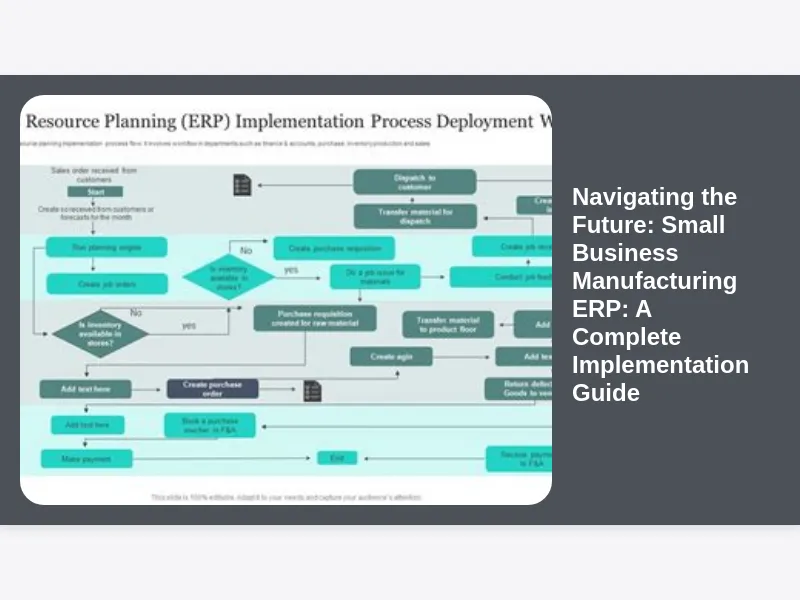The manufacturing landscape for small businesses is more dynamic and competitive than ever before. From managing complex supply chains and optimizing production schedules to ensuring quality control and meeting customer demands, the challenges are multifaceted. In this intricate environment, merely keeping pace isn’t enough; small manufacturers need to innovate, streamline, and gain a competitive edge. This is where a robust Enterprise Resource Planning (ERP) system, specifically tailored for manufacturing, becomes not just a tool, but a strategic imperative. This comprehensive guide, “Small Business Manufacturing ERP: A Complete Implementation Guide,” will walk you through every critical step, transforming what might seem like a daunting task into a clear, actionable roadmap for success.
Implementing an ERP system is a significant undertaking, but its potential rewards – from enhanced efficiency and reduced costs to improved decision-making and scalability – are transformative. For small businesses, the stakes are particularly high; every dollar invested and every hour spent must yield tangible benefits. We’ll explore the ‘why,’ ‘what,’ and ‘how’ of manufacturing ERP, ensuring you’re equipped with the knowledge to make informed choices and navigate your implementation journey with confidence.
Understanding the Core: What is Manufacturing ERP and Why it Matters for Small Businesses?
At its heart, Enterprise Resource Planning (ERP) is a system that integrates all facets of an operation, including product planning, development, manufacturing processes, sales, and marketing. But when we talk about Small Business Manufacturing ERP, we’re honing in on a specialized version designed to address the unique complexities and scale of smaller production houses. It’s not just a collection of disparate software modules; it’s a unified platform that allows information to flow seamlessly between different departments, providing a single source of truth for all business data.
Think of it this way: instead of separate systems for inventory, production scheduling, accounting, and sales, a manufacturing ERP brings them all together. This integration is crucial for small businesses, where resources are often limited, and the ability to make quick, informed decisions can be the difference between success and struggle. It helps synchronize production with demand, manage raw materials efficiently, track work-in-progress, and even handle post-sales service, all within a coherent framework.
The “why” for small businesses is particularly compelling. Without an integrated system, smaller manufacturers often rely on manual processes, spreadsheets, or disjointed software solutions, leading to data silos, errors, inefficiencies, and a lack of real-time visibility. This fragmented approach can severely hinder growth, delay production, inflate costs, and make it incredibly difficult to scale operations effectively. A manufacturing ERP acts as the central nervous system of your business, enabling agility and precision that manual methods simply cannot match, giving you the control needed to thrive in a competitive market.
Identifying Your Needs: The Crucial First Step in Small Business ERP Selection
Before you even begin to look at software vendors or features, the absolute first and most critical step in implementing a Small Business Manufacturing ERP is a thorough internal needs assessment. This isn’t just about identifying what you think you need; it’s about deeply understanding your current operations, pinpointing pain points, and envisioning your future state. Many failed ERP implementations can be traced back to an inadequate understanding of the business’s own requirements.
Start by mapping your current business processes end-to-end. How does an order come in? How is it routed through production? How is inventory managed? Where do bottlenecks occur? Where are errors most frequent? Talk to every department: sales, production, inventory, quality control, finance, and shipping. Gather input from the people who will actually be using the system daily. They often have invaluable insights into inefficiencies and unmet needs that management might overlook. This grassroots perspective is indispensable for building a comprehensive requirements list.
This phase should also clarify your strategic objectives. Are you aiming to reduce lead times, cut inventory costs, improve on-time delivery, enhance product quality, or gain better financial oversight? Your answers will directly influence the type of ERP system you choose and the features you prioritize. Without a clear understanding of your current challenges and desired outcomes, evaluating potential ERP solutions becomes a shot in the dark, risking the selection of a system that either over-delivers on unnecessary features or, worse, falls short on critical functionalities your small business manufacturing operation truly needs.
Defining Project Scope and Objectives for Your Manufacturing ERP Initiative
Once you have a clear understanding of your current processes and pain points, the next critical step for your Small Business Manufacturing ERP journey is to precisely define the project’s scope and objectives. This phase transforms your identified needs into a concrete plan, setting boundaries and expectations for the entire implementation. Without a well-defined scope, projects can suffer from “scope creep,” where new features and requirements are continuously added, leading to budget overruns, missed deadlines, and overall project failure.
Begin by establishing clear, measurable, achievable, relevant, and time-bound (SMART) objectives for your ERP implementation. For instance, instead of saying “improve efficiency,” define it as “reduce production lead time by 15% within 12 months of go-live” or “decrease inventory carrying costs by 10% within the first year.” These specific targets will serve as benchmarks for success and guide decision-making throughout the project. It’s also crucial at this stage to identify which modules or functionalities of the ERP are absolutely essential for the initial phase, and which can be deferred to later phases, especially for a small business working with limited resources.
Another vital aspect of this stage is forming a dedicated internal ERP project team. This team should ideally consist of representatives from various departments, including a project manager, key subject matter experts from production, finance, sales, and IT (if applicable). This cross-functional team will be responsible for decision-making, liaising with the vendor, and ensuring user adoption. Clearly defined roles and responsibilities within this team are paramount to maintaining focus and driving the project forward effectively, laying a solid foundation for your small business manufacturing ERP success.
Exploring Your Options: Cloud vs. On-Premise ERP Solutions for Manufacturing
When embarking on your journey to implement a Small Business Manufacturing ERP, one of the most fundamental decisions you’ll face is whether to opt for a cloud-based solution or an on-premise system. Each approach carries its own set of advantages and disadvantages, and the best choice for your small business will depend heavily on your specific needs, budget, IT infrastructure, and long-term strategic vision. Understanding these differences is crucial for making an informed decision that aligns with your operational reality.
Cloud ERP solutions, often delivered as Software-as-a-Service (SaaS), are hosted by the vendor and accessed via the internet. For small manufacturing businesses, this model frequently offers lower upfront costs as it typically involves subscription fees rather than a large capital investment in hardware and software licenses. Cloud solutions often come with automatic updates and maintenance, reducing the burden on internal IT staff – a significant benefit for smaller teams. They also offer greater scalability, allowing businesses to easily add or remove users and functionalities as their needs evolve, and provide excellent accessibility, enabling remote work or access from multiple locations. However, reliance on internet connectivity and potential concerns over data security and vendor lock-in are factors that need careful consideration for sensitive manufacturing data.
Conversely, on-premise ERP systems are installed and run on your company’s own servers and infrastructure, managed by your internal IT team. This option provides maximum control over data, security, and customization, which can be appealing for businesses with unique operational requirements or strict regulatory compliance needs. While offering full autonomy, on-premise solutions typically demand a substantial upfront investment in hardware, software licenses, and ongoing maintenance, backups, and upgrades. This can be a significant hurdle for many small businesses. The decision between cloud and on-premise for your small business manufacturing ERP is not merely technical; it’s a strategic choice that impacts cost, control, flexibility, and the future trajectory of your manufacturing operations, requiring a careful weighing of all these factors.
The Selection Process: Choosing the Right Small Business Manufacturing ERP Vendor
Once you’ve clearly defined your needs, scope, and decided on a cloud or on-premise preference, the next critical phase for your Small Business Manufacturing ERP implementation is the vendor selection process. This is where you translate your requirements into a search for the best-fit software and a reliable partner. It’s a journey that requires diligent research, careful evaluation, and a keen eye for both current capabilities and future potential. Choosing the wrong vendor can lead to costly delays, system incompatibilities, and an ERP that doesn’t fully support your business objectives.
Start by researching potential vendors who specialize in manufacturing ERP, especially those with a strong track record supporting small to medium-sized businesses. Look for solutions that offer core manufacturing capabilities like Material Requirements Planning (MRP), production scheduling, inventory management, quality control, and shop floor control, as these are non-negotiable for a manufacturing environment. After an initial screening, issue a Request for Proposal (RFP) to your shortlisted vendors. This document should detail your specific requirements, project scope, budget, timeline, and any unique challenges or processes. The RFP responses will allow you to compare vendors systematically, understanding their proposed solutions, pricing models, implementation methodologies, and support structures.
Beyond technical features and pricing, it’s essential to evaluate the vendor’s reputation, customer support, and their experience with similar businesses. Request live demonstrations of their software, focusing on how it addresses your most critical pain points. More importantly, ask for customer references and take the time to speak with them. Inquire about their implementation experience, the vendor’s responsiveness, and the ongoing support they receive. A successful small business manufacturing ERP implementation relies not just on robust software, but also on a strong partnership with a vendor who understands your industry and is committed to your long-term success, ensuring you have the necessary support long after the system goes live.
Building the Business Case: Justifying the Investment in Manufacturing ERP
For any small business, a significant investment like a Small Business Manufacturing ERP requires clear justification. Building a robust business case is not just about securing funding; it’s about aligning stakeholders, setting expectations, and providing a framework for measuring the project’s success. This step is critical in demonstrating the tangible and intangible benefits that the ERP system will bring, ensuring that everyone involved understands the value proposition and is committed to achieving it. Without a compelling business case, the project risks losing momentum or even being shelved.
Begin by quantifying the potential Return on Investment (ROI). This involves calculating the direct financial benefits that the ERP system is expected to deliver. Think about reductions in inventory carrying costs due to better forecasting, decreased production waste through optimized scheduling, improved labor efficiency from streamlined processes, and reduced administrative overhead from automated tasks. Contrast these savings against the total cost of ownership (TCO), which includes software licenses (or subscriptions), implementation services, hardware (for on-premise), training, and ongoing maintenance. Presenting a clear financial picture, often over a 3-5 year period, helps decision-makers see the concrete monetary benefits.
Beyond the direct financial figures, it’s equally important to highlight the intangible benefits that a manufacturing ERP will provide. These are often harder to quantify but are profoundly impactful on a small business’s long-term health and competitiveness. Examples include improved data accuracy leading to better decision-making, enhanced customer satisfaction due to faster order fulfillment and fewer errors, increased agility to respond to market changes, better regulatory compliance, and the ability to scale operations without proportional increases in administrative burden. Presenting a holistic view that encompasses both the financial gains and strategic advantages will strengthen your business case, ensuring all stakeholders recognize the profound positive impact a well-implemented small business manufacturing ERP can have on the entire organization.
Data Migration Strategies: Ensuring a Smooth Transition for Your Production Data
Data is the lifeblood of any manufacturing operation, and the process of moving it from old systems to a new Small Business Manufacturing ERP is arguably one of the most complex and critical phases of implementation. A flawed data migration strategy can lead to system inaccuracies, operational disruptions, and a loss of trust in the new ERP. Therefore, meticulous planning and execution are paramount to ensure a smooth transition and maintain data integrity throughout your entire production data.
The data migration process typically involves several key stages: extraction, cleansing, transformation, and loading (ETL). First, identify all relevant data sources from your legacy systems, spreadsheets, and even physical records. This includes customer information, vendor details, product specifications, bills of material (BOMs), routings, inventory levels, open orders, historical financial data, and more. Next, and often the most time-consuming step, is data cleansing. This involves identifying and correcting errors, inconsistencies, and redundancies in your existing data. Dirty data migrated into a new ERP will only perpetuate old problems and undermine the system’s effectiveness. This is an opportune moment to standardize data formats and definitions across your organization.
Once cleansed, the data needs to be transformed to fit the structure and format of the new ERP system. This might involve remapping fields, creating new data attributes, or consolidating information. Finally, the transformed data is loaded into the new small business manufacturing ERP. It’s crucial to perform mock data migrations and thorough testing before the actual go-live. Validate the migrated data against your source systems to ensure accuracy and completeness. Plan for a phased migration if feasible, or a complete cutover, carefully scheduling downtime to minimize disruption to production. Engaging your ERP vendor’s data migration specialists and leveraging their tools can significantly de-risk this crucial phase, securing the foundation of your new manufacturing ERP.
Customization vs. Configuration: Tailoring Your ERP to Small Business Needs
When implementing a Small Business Manufacturing ERP, you’ll inevitably face decisions about how closely the system aligns with your existing processes. This brings up the important distinction between customization and configuration – two approaches to tailoring the ERP to your specific needs, each with significant implications for cost, complexity, and long-term maintainability. Understanding this difference is vital for making strategic choices that support your small business without creating future headaches.
Configuration involves using the built-in flexibility of the ERP system to adapt it to your business processes without changing the underlying code. This might include setting up specific workflows, defining user roles and permissions, creating custom fields, designing reports, or adjusting parameters to reflect your operational rules (e.g., lead times, reorder points). Most modern manufacturing ERPs are highly configurable, offering extensive options to mold the system to various business models. Configuration is generally preferred because it keeps your system closer to the “standard” version, making future upgrades easier, less costly, and less risky. It also often forces businesses to re-evaluate and optimize their processes to align with industry best practices embedded within the ERP, which can be a significant benefit in itself.
Customization, on the other hand, involves altering the core source code of the ERP system to add new functionalities or significantly change existing ones that are not available through standard configuration. While customization can address very unique business requirements that the standard system cannot support, it comes with a higher cost and greater risk. Customized code can complicate future software upgrades, as the custom modifications may break with new versions, requiring significant redevelopment and retesting. For a small business manufacturing ERP, extensive customization should be approached with extreme caution and only considered as a last resort when a critical business process absolutely cannot be accommodated by configuration or a reasonable process change. Prioritize configuration wherever possible, aiming for an “80/20 rule” – accept that the ERP will handle 80% of your needs out-of-the-box or through configuration, and only consider customization for the critical 20% if absolutely necessary, always weighing the long-term maintenance implications.
Business Process Re-engineering: Adapting for Optimal ERP Performance
Implementing a Small Business Manufacturing ERP is not merely a technological upgrade; it’s an opportunity – and often a necessity – for business process re-engineering. Attempting to fit a sophisticated ERP system into outdated or inefficient existing processes is a recipe for disaster. Instead, a successful implementation leverages the ERP to streamline operations, eliminate waste, and adopt industry best practices. This requires a willingness to re-evaluate, redesign, and potentially transform how your small manufacturing business operates at its core.
The initial phase of identifying current processes and pain points naturally leads into this stage. With the insights gained and the capabilities of the chosen manufacturing ERP in mind, your project team should critically assess every step of your production, inventory, sales, and financial workflows. Ask challenging questions: Why do we do it this way? Is there a more efficient path within the ERP? Can we automate this manual step? Often, the ERP system itself is designed with optimal workflows built-in, prompting businesses to adjust their internal procedures to align with the system’s capabilities, rather than the other way around. This iterative process of analyzing current state, envisioning future state with ERP, and designing new, more efficient processes is key.
Successful business process re-engineering in the context of a small business manufacturing ERP implementation requires strong leadership and effective change management. It’s important to communicate the “why” behind these changes to all employees, explaining how new processes, enabled by the ERP, will ultimately benefit their daily work and the business as a whole. While some level of customization might be considered for unique competitive advantages, the primary focus should be on adapting your processes to leverage the ERP’s strengths, optimizing workflows, and eliminating redundancies. This proactive approach to re-engineering ensures that your small business doesn’t just get new software, but truly transforms its operational efficiency and effectiveness.
Training and Change Management: Empowering Your Team for the New Manufacturing ERP
Even the most advanced Small Business Manufacturing ERP will fail if its users don’t understand how to use it or resist adopting it. Therefore, comprehensive training and effective change management are not just supplementary activities; they are absolutely critical pillars for a successful implementation. This phase is about empowering your employees, alleviating anxieties, and fostering enthusiasm for the new system, ensuring that your team can fully leverage the capabilities of your new manufacturing ERP.
Developing a robust training program is paramount. This shouldn’t be a one-off session; rather, it should be an ongoing, multi-faceted approach tailored to different user groups. For example, production planners will need different training than finance personnel or sales representatives. The training should cover not just the “how-to” of operating the software, but also the “why” – explaining how the new processes and features benefit their daily tasks and the overall business. Use a variety of methods: hands-on workshops, online tutorials, user manuals, and dedicated support channels. Role-based training, using scenarios relevant to each department, helps users quickly grasp how the ERP will impact their specific responsibilities.
Beyond technical training, addressing the human element of change management is equally important. Implementing a new small business manufacturing ERP often means significant shifts in established routines and power structures, which can naturally lead to resistance. Proactive communication from project leadership is vital, explaining the benefits of the new system, addressing concerns openly, and involving key users in the decision-making process whenever possible. Identify “super users” or internal champions within each department who can serve as peer trainers and advocates for the new system. Providing clear support structures, fostering a culture of continuous learning, and celebrating early successes will help overcome resistance and ensure a smooth transition, ultimately maximizing user adoption and the overall value derived from your manufacturing ERP investment.
System Testing and Validation: Ensuring Your Small Business Manufacturing ERP Works Flawlessly
Before your Small Business Manufacturing ERP officially goes live, rigorous system testing and validation are absolutely essential. This phase is designed to identify and rectify any bugs, errors, or configuration issues, ensuring that the system functions as expected and meets all your defined business requirements. Skipping or rushing this crucial step can lead to significant operational disruptions, data inaccuracies, and a loss of confidence in the new system once it’s deployed across your small manufacturing business.
Testing should be comprehensive and multifaceted, covering various aspects of the ERP. Start with unit testing, where individual components or modules are tested in isolation to ensure they function correctly. This is followed by integration testing, which verifies that different modules (e.g., inventory management, production scheduling, finance) communicate and exchange data accurately. Crucially, involve end-users in User Acceptance Testing (UAT). During UAT, actual users perform real-world scenarios – from placing an order and scheduling production to generating invoices – to confirm that the system meets their daily operational needs and that the new processes are intuitive and effective. This is also an opportunity to validate any data migrated from legacy systems.
Develop detailed test scripts and scenarios based on your identified business processes and critical workflows. These scripts should cover both typical daily operations and edge cases, ensuring every potential interaction with the manufacturing ERP is explored. Document all test results, including any identified defects, and track their resolution. It’s an iterative process: defects are reported, fixed, and then retested. This systematic approach not only ensures the technical integrity of your small business manufacturing ERP but also builds user confidence by demonstrating that the system is reliable and ready for prime time. Thorough testing minimizes post-go-live surprises and provides a solid foundation for your manufacturing operations.
Go-Live and Post-Implementation Support: The Launch of Your Manufacturing ERP System
The “go-live” moment for your Small Business Manufacturing ERP is the culmination of months of planning, configuration, and testing. It’s the point where your new system becomes the operational heart of your business. While exciting, this phase requires meticulous planning and a robust support structure to ensure a smooth transition and minimize any potential disruption to your manufacturing operations. A successful launch is not the end of the journey, but rather the beginning of continuous optimization.
There are various go-live strategies, from a “big bang” approach where all modules launch simultaneously, to a phased rollout where modules are deployed sequentially. For many small manufacturing businesses, a phased approach can be less risky, allowing the team to adapt to new functionalities incrementally. Regardless of the chosen strategy, careful preparation is key. Ensure all data migration is complete and validated, all users have received their final training, and backup plans are in place for any unforeseen issues. It’s also critical to decide on a cutover date and time that minimizes impact on production, often over a weekend or during a planned downtime. Clear communication to all employees about the go-live schedule and what to expect is paramount.
Immediately following go-live, a strong post-implementation support system is indispensable. Set up a dedicated support team, often consisting of your internal ERP project members and vendor representatives, to address user questions, troubleshoot issues, and provide on-the-spot assistance. This hypercare period is crucial for quickly resolving any teething problems and building user confidence in the new system. Regularly check system performance, monitor key metrics, and gather user feedback to identify areas for immediate improvement. For a small business manufacturing ERP, the initial weeks and months after go-live are vital for cementing adoption and ensuring the system truly begins to deliver on its promised benefits, laying the groundwork for continuous operational improvement and long-term success.
Measuring Success and ROI: Quantifying the Impact of Your Small Business ERP
Once your Small Business Manufacturing ERP is live and operational, the journey doesn’t end. A critical ongoing phase is to measure its success and quantify the return on investment (ROI). This isn’t just about validating your initial business case; it’s about identifying areas for further optimization, demonstrating value to stakeholders, and ensuring that the system continuously contributes to your business’s strategic goals. Without clear metrics, it’s impossible to truly understand the impact of your manufacturing ERP investment.
Begin by revisiting the SMART objectives you established at the outset of the project. Have you reduced production lead times by 15%? Have inventory carrying costs decreased by 10%? Track these key performance indicators (KPIs) regularly and compare them against your pre-ERP benchmarks. Beyond these initial objectives, look at a broader range of metrics that reflect operational efficiency and financial health. This might include on-time delivery rates, order fulfillment accuracy, scrap rates, labor utilization, accounts receivable days, customer satisfaction scores, and overall profit margins. The integrated nature of a manufacturing ERP makes it easier to collect and analyze this data, providing unprecedented visibility into your business performance.
Quantifying ROI involves not only measuring the direct cost savings and efficiency gains but also acknowledging the intangible benefits that are now contributing to your business’s growth and competitive advantage. For a small business manufacturing ERP, this could mean faster decision-making thanks to real-time data, improved compliance, greater flexibility to adapt to market changes, and an enhanced capacity for innovation. Regularly review your progress with your team and stakeholders, celebrating achievements and identifying areas where additional training or process adjustments might be needed. This continuous evaluation and refinement cycle ensures that your ERP system remains a dynamic and valuable asset, constantly driving improvements and providing a clear measurable return on your investment for your small manufacturing business.
Common Challenges and Pitfalls to Avoid in Manufacturing ERP Implementation
While the benefits of a Small Business Manufacturing ERP are significant, the implementation process is not without its challenges. Being aware of common pitfalls can help your small manufacturing business proactively avoid them, saving time, money, and frustration. Many ERP projects encounter similar obstacles, and foreknowledge is your best defense against derailing your investment and ensuring a smooth transition.
One of the most frequent challenges is underestimating the complexity and time commitment required. ERP implementations are intricate projects involving significant changes to technology, processes, and people. A common mistake is to view it solely as an IT project, rather than a business transformation initiative. This often leads to insufficient planning, inadequate budget allocation for services like training and change management, and unrealistic timelines. Another significant pitfall is poor data quality and inadequate data migration planning. “Garbage in, garbage out” is particularly true for an ERP system; dirty data will lead to incorrect reporting, flawed decision-making, and a loss of trust in the system. Thorough data cleansing and rigorous migration testing are non-negotiable.
Lack of user adoption is another critical failure point. If employees don’t feel adequately trained, supported, or understand the benefits of the new manufacturing ERP, they will resist using it, often reverting to old manual processes. This undermines the entire investment. Poor change management, insufficient communication, and a failure to involve key users throughout the project contribute to this. Finally, scope creep – where additional features and requirements are added throughout the project without proper review and approval – can severely impact budgets and timelines. Sticking to the initial scope for the first phase of your small business manufacturing ERP, and planning future enhancements iteratively, is key. By being mindful of these common challenges, your small business can navigate the implementation process more effectively and ensure a successful outcome, maximizing the value of your manufacturing ERP.
The Future of Manufacturing ERP for Small Businesses: Trends and Innovations
The landscape of Small Business Manufacturing ERP is continuously evolving, driven by technological advancements and the ever-growing demands of the modern industrial world. For small manufacturers looking to future-proof their operations and maintain a competitive edge, understanding these emerging trends and innovations is crucial. The ERP systems of tomorrow will be even more intelligent, connected, and agile, offering unprecedented opportunities for efficiency and insight.
One significant trend is the increasing integration of Artificial Intelligence (AI) and Machine Learning (ML) within manufacturing ERP systems. AI can revolutionize areas like demand forecasting, making predictions more accurate by analyzing vast datasets and identifying subtle patterns, thus optimizing inventory levels and reducing waste. Machine Learning can enhance predictive maintenance, scheduling, and quality control, identifying potential equipment failures before they occur or optimizing production routes in real-time. For small businesses, these AI-powered insights can democratize advanced analytics, allowing them to make data-driven decisions that were previously only accessible to larger enterprises.
Another major innovation is the deeper integration of the Internet of Things (IoT) with manufacturing ERP. IoT devices on the shop floor – sensors on machines, tracking devices on inventory – can feed real-time data directly into the ERP system. This provides immediate visibility into production status, machine performance, and inventory locations, enabling rapid responses to issues and highly dynamic production scheduling. Cloud-native ERP solutions continue to gain traction, offering enhanced scalability, security, and lower total cost of ownership, making advanced features more accessible to small manufacturing businesses. As these technologies mature, a well-implemented small business manufacturing ERP will not just manage operations but will proactively drive efficiency, anticipate challenges, and open new avenues for growth and innovation, preparing your small business for the factories of the future.
Conclusion: Your Roadmap to a More Efficient Future with Small Business Manufacturing ERP
Embarking on the journey of implementing a Small Business Manufacturing ERP is a strategic decision that promises to redefine how your company operates. From the initial stages of understanding your specific needs and selecting the right vendor to the critical phases of data migration, process re-engineering, and extensive user training, each step plays a vital role in building a robust, efficient, and future-ready manufacturing operation. This complete implementation guide has aimed to demystify the process, providing a clear roadmap to navigate the complexities and unlock the transformative potential of a tailored ERP system.
The benefits extend far beyond merely upgrading software. A well-implemented manufacturing ERP provides unprecedented visibility into every aspect of your business, from raw materials to finished goods, empowering you with real-time data for smarter, faster decision-making. It streamlines workflows, reduces operational costs, enhances product quality, and significantly improves your ability to respond to market changes and customer demands. For small manufacturers, who often operate with tighter margins and fewer resources, these efficiencies are not just advantages—they are necessities for survival and growth in an increasingly competitive global marketplace.
Remember, a successful ERP implementation is a journey of continuous improvement. It requires commitment from leadership, active participation from all employees, and a willingness to embrace change. By carefully following the steps outlined in this guide – from meticulous planning and strategic vendor selection to thorough testing and ongoing support – your small business can harness the power of a manufacturing ERP to achieve operational excellence, drive innovation, and forge a path towards a more prosperous and efficient future. Your investment in a Small Business Manufacturing ERP is an investment in the long-term agility, resilience, and success of your entire manufacturing enterprise.